http://yourchildlearns.com/mappuzzle/us-puzzle.html
~~~~~~~~~~~~~~~~~~~~~~~~~~~~~~~~~~~~~~~~~~~~~~~~~~~~~~
Today we will explore the Earth Day section of Interactive Sites for Education. When finished, create a Google doc to explain a few things that you learned.
~~~~~~~~~~~~~~~~~~~~~~~~~~~~~~~~~~~~~~~~~~~~~~~~~~~~~~~
Time for some fun with Johnnie's Math Page!
~~~~~~~~~~~~~~~~~~~~~~~~~~~~~~~~~~~~~~~~~~~~~~~~~
~~~~~~~~~~~~~~~~~~~~~~~~~~~~~~~~~~~~~~~~~~~~~~~~
This week we will finish our Weird But True slideshows. If finished, please share your slideshow with Mrs. Cain and then create an acrostic poem for SPRING in a new doc.
~~~~~~~~~~~~~~~~~~~~~~~~~~~~~~~~~~~~~~~~~~~~~~~~
Weird But True
We will be using National Geographic Kids' Weird But True to
discover 5 Weird But True facts. We will then create a slideshow to share what we learned.
March is Reading Month! Let's kick it off with some time spent in our Raz-Kids accounts!

~~~~~~~~~~~~~~~~~~~~~~~~~~~~~~~~~~~~~~~~~~~~~~~
Can you locate information online with guidance from your teacher? Let's see how good you are! Use the link below to find interesting facts. Record your answers in the packet provided by Mrs. Cain.
~~~~~~~~~~~~~~~~~~~~~~~~~~~~~~~~~~~~~~~~~~~~~~~~~~~~~~~~~
~~~~~~~~~~~~~~~~~~~~~~~~~~~~~~~~~~~~~~~~~~~~~~~~
It's time to work on using home row again! Let's try it with the keyboard skins for an extra challenge!
Mrs. Wright's Class:
Thanks to Mr. Horne at Hutchings Elementary for organizing these wonderful links for penguin research!
Use the following links to research your penguin:
~~~~~~~~~~~~~~~~~~~~~~~~~~~~~~~~~~~~~~~~~~~~~~~~~~~~~~~~~
This week, we will begin research with the help of Ducksters.com.
*Why do you think Mrs. Cain chose this website, rather than having you do a search on your own?
*If you do not find the information you need on Ducksters.com, and you do a search on your own, what do you think you need to be on the lookout for? Why?
~~~~~~~~~~~~~~~~~~~~~~~~~~~~~~~~~~~~~~~~~~~~~~~~~
The holiday season is a time for giving. Getting gifts is fun, but giving is so much more exciting! If you could give any gift to anyone, what would it be? Open a new Google doc, and let's start dreaming big!
~~~~~~~~~~~~~~~~~~~~~~~~~~~~~~~~~~~~~~~~~~~~~~~~
Warm up Dance Mat Typing, then with TypingClub.com. After warm-up, we will head to the skies to practice our home-row keys with Sky Chase and Typing Jets.
BONUS!!!
Let's gather some info for our states reports!
~~~~~~~~~~~~~~~~~~~~~~~~~~~~~~~~~~~~~~~~~~~~~~~~Welcome to Sumdog! This week we will work on:
*Logging into our Sumdog accounts
*Editing our avatars
*Setting up our math skills
*Navigating the site
~~~~~~~~~~~~~~~~~~~~~~~~~~~~~~~~~~~~~~~~~~~~~~~~~
Are you becoming an expert at locating your Google Doc, opening it, working on it, sharing it, and printing it? You should be!
Please finish your Thanksgiving Traditions document this week, share it with Mrs. Cain, and print it out to keep for yourself!
~~~~~~~~~~~~~~~~~~~~~~~~~~~~~~~~~~~~~~~~~~~~~~
Log in to your Google Drive account, open last week's doc titled "Spooky Story", finish and print.
If you have time, enjoy Garfield's Scary Scavenger Hunt!
Need more of a challenge?
Try Garfield's Scary Scavenger Hunt Part II!
~~~~~~~~~~~~~~~~~~~~~~~~~~~~~~~~~~~~~~~~~~~~~~
Let's practice using Google Docs. You will log in with your Google account, open a blank document, name it "Halloween Story", and get started with your spooky tale! Next week, you will open your doc, finish your writing, and then share your document with Mrs. Cain.
~~~~~~~~~~~~~~~~~~~~~~~~~~~~~~~~~~~~~~~~~~~~~~
This week we will become experts at using Home Row when typing. Are you ready?
~~~~~~~~~~~~~~~~~~~~~~~~~~~~~~~~~~~~~~~~~~~~~~~~~~~~
Today we will learn about Cyber Bullies, and how we should behave when we are online. Let's start with Brainpop Jr.'s Bullying video.
Next, let's use StoryMaker to create our own poster to show others how to be a strong digital citizen.
~~~~~~~~~~~~~~~~~~~~~~~~~~~~~~~~~~~~~~~~~~~~~~~~~~~~
Today is your special day!
Did you remember your special item?
Now it's time to get to work!
Open MS Word, and start sharing about your item. Don't worry about perfection...just get your story on the page for now. We'll go back and edit later.
You will save your file in your class folder on the shared drive today. Mrs. Cain will show you how.
Welcome back to Tech class! Let's take care of some basics...
~Social Contract
~Restrooms
~Seating
~Review logging on to computer
~Homework: Next week bring in a special item
IF TIME...
http://kids.nationalgeographic.com/explore/countries/united-states/#united-states-golden-gate-bridge.jpghttp://kids.nationalgeographic.com/explore/countries/united-states/#united-states-golden-gate-bridge.jpghttp://kids.nationalgeographic.com/http://kids.nationalgeographic.com/http://kids.nationalgeographic.com/http://kids.nationalgeographic.com/
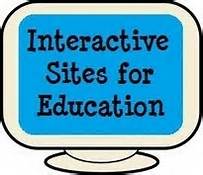







No comments:
Post a Comment
Note: Only a member of this blog may post a comment.